node-gypまたはnanを使ってnative addonを作る方法
はじめに
ここずっと、 electron を触っていて、ちょいちょいこの node-gyp に関して関心が出てきたので、これを機会に軽くしらべてみました。
hisasann/node-native-addon-using-node-gyp: node native addon using node gyp
hisasann/node-native-addon-using-nan: node native addon using nan
node-gyp とは?
nodejs/node-gyp: Node.js native addon build tool
GYP(Generate Your Projects)の略で、Chromium team のビルドシステムで使われていて、ワンソースからマルチプラットフォーム用にビルドすることが可能です。
どうやら昔は node-waf というものを使っていたが、 node の v0.8 から node-gyp に置き換わったようです。
ちょっと前に、 kinect2をelectron上で動かすまでの記録 - DJレモンサワーのレモン日記 で、 kinect2 を electron で動かすのに苦労したが、このときも node-gyp が影響していました。
ビルド例
~/_/js-dev/node-native-addon ⮀ ⮀ ⮀ npm run rebuild ⮂
> node-native-addon@1.0.0 rebuild /Users/yhisamatsu/_/js-dev/node-native-addon
> node-gyp rebuild
CXX(target) Release/obj.target/hello/src/hello.o
SOLINK_MODULE(target) Release/hello.node
~/_/js-dev/node-native-addon ⮀ ⮀ ⮀ npm run test ⮂
> node-native-addon@1.0.0 test /Users/yhisamatsu/_/js-dev/node-native-addon
> node src/hello.js
world
binding.gyp
node-gyp を使うときに binding.gyp が必要になってきます。
ここには json のような形式で、どのソースをビルドするか、または include したいディレクトリなどを指定して、実際にビルドされるときの設定を記載します。
json のようなと書いたが、このファイルはコメントも書くことができます。
{
"targets": [
{
"target_name": "hello",
"sources": [
"src/hello.cc"
]
}, # ここにカンマを入れても問題なし!
]
}
実際には条件分や変数なども使えるようですが、今回はシンプルに動作確認していきます。
Commands
node-gyp/README.md at master · nodejs/node-gyp から拝借してきましたが、コマンドは以下のとおり。
node-gyp responds to the following commands:
| Command | Description |
|---|---|
help |
Shows the help dialog |
build |
Invokes make/msbuild.exe and builds the native addon |
clean |
Removes the build directory if it exists |
configure |
Generates project build files for the current platform |
rebuild |
Runs clean, configure and build all in a row |
install |
Installs node header files for the given version |
list |
Lists the currently installed node header versions |
remove |
Removes the node header files for the given version |
ここで主要なコマンドは、 clean configure build or rebuild あたりです。
ちなみに rebuild は clean configure build を合わせたものになるます。
hello-world - node-gyp
では実際に hello-world してみましょう!
今回は2種類の hello-world を用意しました。
一つ目は、 node-gyp だけを使ったパターンです。
node/test/addons/hello-world at master · nodejs/node
node-gyp だけを使ったパターンは、 node/test/addons/hello-world at master · nodejs/node を使っています。
こちらは V8 のクラスをそのまま使っていています。
サンプルリポジトリは以下です。
hisasann/node-native-addon-using-node-gyp: node native addon using node gyp
hello-world - using nan
nodejs/nan: Native Abstractions for Node.js
そして二つ目は、 nan と bindings を使ったパターンです。
node.jsのnative addonを作るときはNANを使おう。 - from scratch
こちらに書かれているとおり、 nativeモジュールを作っていくにあたり、 V8 のバージョンアップで後方互換がないケースをうまいことラップしてくれているモジュールが nan です。
なので、ソースコードも node-gyp だけを使ったパターンとは使うクラスが変わってきます。
nan を使ったパターンは、 node-addon-examples/1_hello_world/nan at master · nodejs/node-addon-examples を使っています。
bindings モジュールは、以下のようにパスを見に行くのを bindings 経由で native モジュールを取ってくれるので、楽ちんです。
// buindings 経由で取りにいく場合
var hello = require('bindings')('hello');
// パスで取りに行く場合
var hello = require('../build/Release/hello.node');
サンプルリポジトリは以下です。
hisasann/node-native-addon-using-nan: node native addon using nan
node-gyp or nan
nodejs 側が nan を押しているので、今後の native モジュールの開発では、 nan を使うのが良いでしょう。
atom/node-nslog: Access to NSLog from inside node! ちょいちょいエラーで苦しめられた NSLog も nan を使っていました。
node-nslog のリポジトリはシンプルですがとても参考になりました。
ちょっと不思議だったのが、 build を実行しなくても npm install したタイミングで .gyp ファイルが存在していると自動的に rebuild してくれるようです。
なんだか TitaniumMobile で iOS Android 用のアドオンを作っていたときの辛さが蘇ってきましたが、 node-gyp を使った native モジュールは実際に Chrome にも採用されているので、いろいろと試していきたいところです。
参考リンク
番外編 - gonode
node.js から golang のプログラムを呼び出すことが可能なモジュールです。
もちろん、戻り値なども golang 側から渡せます。
main.js
var Go = require('gonode').Go;
var go = new Go({
path : 'gofile.go'
});
go.init(function(err) {
if (err) throw err;
// TODO: Add code to execute commands
var text = 'Hello';
go.execute({
text: text
}, function(result, response) {
console.log(result, response);
if(result.ok) { // Check if response is ok
console.log('Go responded: ' + response.text);
}
});
go.close();
});
gofile.go
package main
import (
gonode "github.com/jgranstrom/gonodepkg"
json "github.com/jgranstrom/go-simplejson"
)
func main() {
gonode.Start(process)
}
func process(cmd *json.Json) (response *json.Json) {
response, m, _ := json.MakeMap()
text := cmd.Get("text").MustString()
if(text == "Hello") {
m["text"] = "Well hello there!"
} else {
m["text"] = "What?"
}
return
}
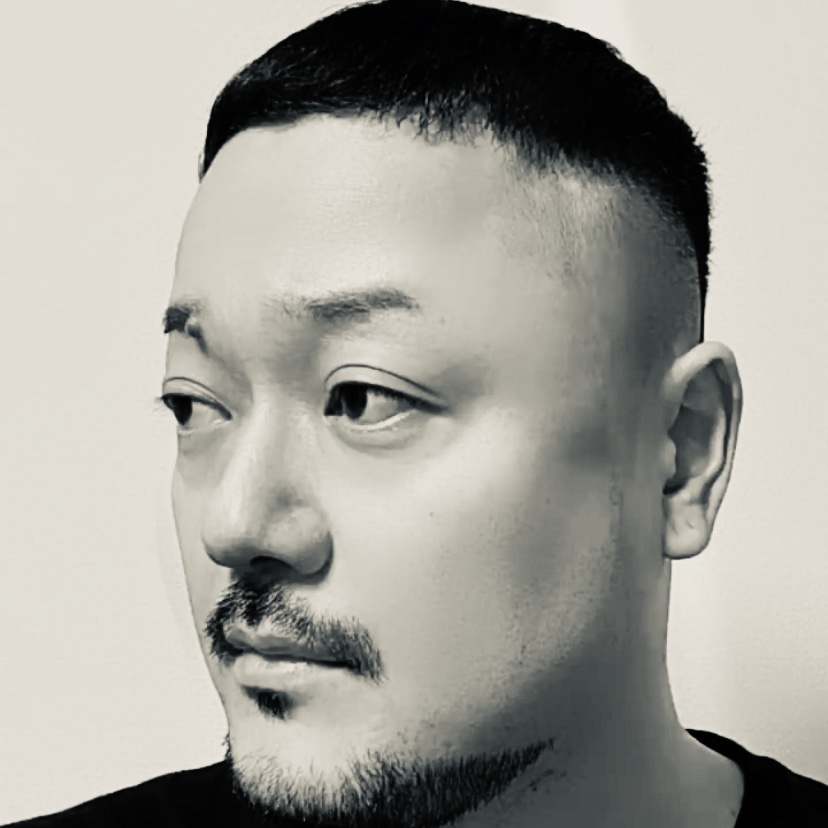 DJ lemon-Sour's diary (prod.hisasann)
DJ lemon-Sour's diary (prod.hisasann)