初めてのReactNative-ビルド編🍱
🦑 まえがき
Getting Started · React Native
RN なプロジェクトを作って、ビルドを通すまでのメモになります。
Mac をせっかく新しくしたので、いちからやってみました!
ReactNativeプロジェクトをWebStormから作る
WebStorm にせっかく RN プロジェクトを作成する機能があるので、使ってみました。
File -> -> New -> Project -> ReactNative
から作成しました。
しばらく待つとプロジェクトが作成されますので、 iOS と Android でビルドしていきます。
iOSビルドをする
プロジェクトが作成される段階の、
✔ Processing template
✔ Installing CocoaPods dependencies (this may take a few minutes)
ここの段階で CocoaPods が入っていないエラーが出ました。
? CocoaPods (https://cocoapods.org/) is not installed. CocoaPods is necessary for the iOS project to run correctly. Do you want to install it? Yes, with Homebrew
Homebrew or gem と選択肢が出てきたので、 Homebrew を選んだが、結果的にうまくいかなかったので、 gem 経由 でインストールしました。
checking whether the C compiler works... no
xcrun: error: SDK "iphoneos" cannot be located
xcrun: error: SDK "iphoneos" cannot be located
xcrun: error: SDK "iphoneos" cannot be located
xcrun: error: unable to lookup item 'Path' in SDK 'iphoneos'
/Users/hisasann/Library/Caches/CocoaPods/Pods/External/glog/2263bd123499e5b93b5efe24871be317-1f3da/missing: Unknown `--is-lightweight' option
Try `/Users/hisasann/Library/Caches/CocoaPods/Pods/External/glog/2263bd123499e5b93b5efe24871be317-1f3da/missing --help' for more information
configure: WARNING: 'missing' script is too old or missing
configure: error: in `/Users/hisasann/Library/Caches/CocoaPods/Pods/External/glog/2263bd123499e5b93b5efe24871be317-1f3da':
configure: error: C compiler cannot create executables
See `config.log' for more details
(node:17941) UnhandledPromiseRejectionWarning: Error: Failed to install CocoaPods dependencies for iOS project, which is required by this template.
Please try again manually: "cd ./ReactNativeFirstTime/ios && pod install".
CocoaPods documentation: https://cocoapods.org/
at installPods (/Users/hisasann/_/js-code/ReactNativeFirstTime/node_modules/@react-native-community/cli/build/tools/installPods.js:207:13)
at processTicksAndRejections (internal/process/task_queues.js:94:5)
(node:17941) UnhandledPromiseRejectionWarning: Unhandled promise rejection. This error originated either by throwing inside of an async function without a catch block, or by rejecting a promise which was not handled with .catch(). (rejection id: 3)
(node:17941) [DEP0018] DeprecationWarning: Unhandled promise rejections are deprecated. In the future, promise rejections that are not handled will terminate the Node.js process with a non-zero exit code.
Done
また、そもそも、
xcrun: error: SDK "iphoneos" cannot be located
と XCode のパスが合っていないようだったので、こちらも、コマンドから修正しました。
$ sudo xcode-select --switch /Applications/Xcode.app
Mac - XCode - SDK “iphoneos” cannot be located - how to fix
これで CocoaPods がやっとこさ入りました。
$ sudo gem install cocoapods
あとは、再度 ios ディレクトリで pod install を実行しましたが、
$ cd ./ReactNativeFirstTime/ios && pod install
以下のようなエラーが出ました。
$ pod install Tue Feb 11 18:00:28 2020
Traceback (most recent call last):
4: from /usr/local/bin/pod:23:in `<main>'
3: from /usr/local/bin/pod:23:in `load'
2: from /Library/Ruby/Gems/2.6.0/gems/cocoapods-1.8.4/bin/pod:55:in `<top (required)>'
1: from /Library/Ruby/Gems/2.6.0/gems/cocoapods-1.8.4/lib/cocoapods/command.rb:50:in `run'
/Library/Ruby/Gems/2.6.0/gems/cocoapods-1.8.4/lib/cocoapods/command.rb:169:in `verify_xcode_license_approved!': [!] You have not agreed to the Xcode license, which you must do to use CocoaPods. Agree to the license by running: `xcodebuild -license`. (Pod::Informative)
エラーに書いてあるとおり
$ xcodebuild -license
を実行します。
Agreeing to the Xcode/iOS license requires admin privileges, please run “sudo xcodebuild -license” and then retry this command.
と出たので、
$ sudo xcodebuild -license
You have not agreed to the Xcode license agreements. You must agree to both license agreements below in order to use Xcode.
いたちごっこすぎる〜と思ったのですが、そういえば Mac を新しくしてまだ一回も XCode を起動していないことに気が付き、起動しライセンスに承認しました。
そして再び、
$ pod install
Analyzing dependencies
Downloading dependencies
Generating Pods project
Integrating client project
Pod installation complete! There are 28 dependencies from the Podfile and 26 total pods installed.
うまく依存ライブラリたちがインストールされました!
そして、 WebStorm 上で iOS ビルドしたらシミュレーターが起動してアプリもちゃんと起動しました。
Androidビルドする
次は、 Android ビルドです。
さっそくエラーが出ました。
info Installing the app...
No Java runtime present, requesting install.
Error: Command failed: ./gradlew app:installDebug -PreactNativeDevServerPort=8081
No Java runtime present, requesting install.
そもそもですが、 macOS にはデフォルトで Java が入らなくなった のを思い出したので、自前でインストールしました。
$ java --version Tue Feb 11 18:22:02 2020
No Java runtime present, requesting install.
asdf で各言語のバージョンを管理しているので、 java のプラグインを入れつつ、 jdk をインストールしていきました。
asdf-vmで各言語のバージョン管理をしてみた🧞♀️ - DJ lemon-Sour’s diary (prod.hisasann)
skotchpine/asdf-java: A Java plugin for asdf-vm.
$ asdf plugin-add java
$ asdf list all java
$ asdf install java adopt-openjdk-13.0.2+8
Install jq to continue. Aborting.⏎
ここで、 jq がないとのことなので、
$ brew install jq
をしてから、再度 java のインストールを行いました。
$ asdf global java adopt-openjdk-13.0.2+8
$ java --version
openjdk 13.0.2 2020-01-14
OpenJDK Runtime Environment AdoptOpenJDK (build 13.0.2+8)
OpenJDK 64-Bit Server VM AdoptOpenJDK (build 13.0.2+8, mixed mode, sharing)
java をインストールできました!
そして Android ビルドを再度行いましたが、 adb が入っていないとエラーになりました。
info Launching emulator...
/bin/sh: adb: command not found
Android Studio のインストール Android デベロッパー Android Developers
AndroidStudio を入れると Android 開発に必要なもろもろが自動的にインストールされるので、こちらに頼ります。
そして、各ツールにパスが通るように config.fish ファイルを編集します。
$ vim ~/.config/fish/config.fish
set -U FZF_LEGACY_KEYBINDINGS 0
set -U FZF_REVERSE_ISEARCH_OPTS "--reverse --height=100%"
set ANDROID_HOME $HOME/Library/Android/sdk
set PATH $ANDROID_HOME/emulator $PATH
set PATH $ANDROID_HOME/tools $PATH
set PATH $ANDROID_HOME/tools/bin $PATH
set PATH $ANDROID_HOME/platform-tools $PATH
source ~/.asdf/asdf.fish
source /usr/local/opt/asdf/asdf.fish
source ~/.asdf/asdf.fish
source ~/.asdf/asdf.fish
macos - Fish adb not found - Ask Different
この時点では、まだ WebStorm で Android ビルドしてもエラーが出ます。
info Launching emulator...
error Failed to launch emulator. Reason: Emulator exited before boot..
warn Please launch an emulator manually or connect a device. Otherwise app may fail to launch.
Android シミュレーターの作成ができていないので、
Android Studio で AVD Manager からシミュレーターとして起動するデバイスを選択しました。
ここまで準備して、 Android Studio で RN プロジェクトの android ディレクトを開き、ビルドしてシミュレーターを起動した状態にします。
すると、 8081 ポートで listen 状態になるので、 WebStorm で Android ビルドします。
これで無事シミュレーターで RN プロジェクトが起動しました!
HMRについて
上記のように iOS と Android ビルドした状態で App.js を編集すると、即座にシミュレーターに反映されました。
🍜 あとがき
Titanium Mobile や Apache Cordova 、 Unity などでも 1ソース2パブリッシュ をしてきましたが、いまのところ HMR の速さ具合はかなり良いです。
TypeScript 版もこれから試しますが、ひじょうに楽しそうです。
追伸:シミュレーターを起動すると、やっぱり Mac のファンが回っちゃいますね〜
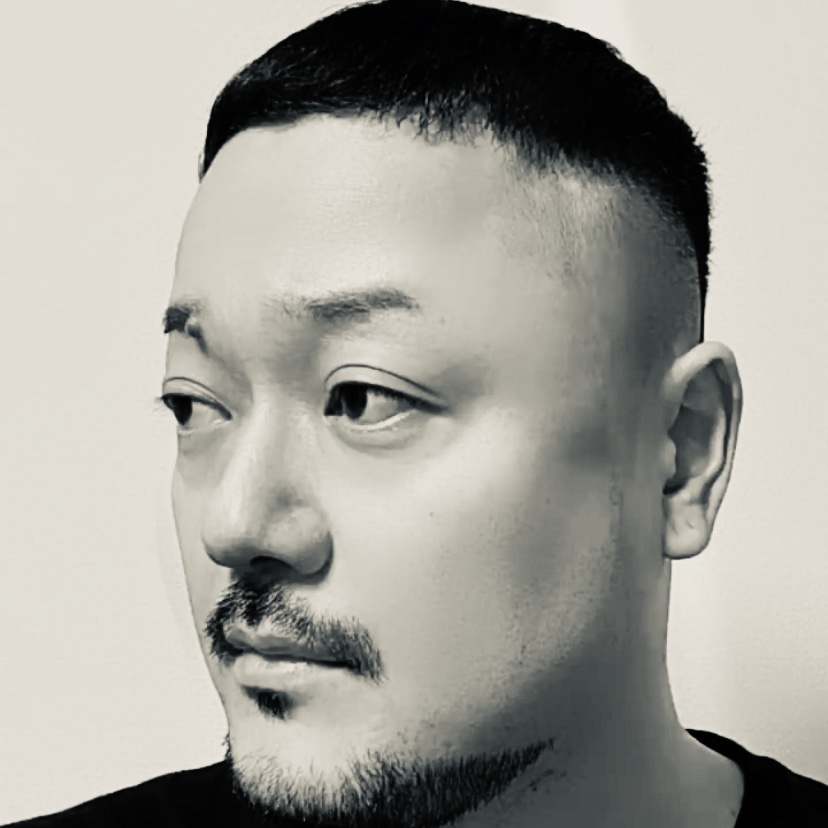 DJ lemon-Sour's diary (prod.hisasann)
DJ lemon-Sour's diary (prod.hisasann)